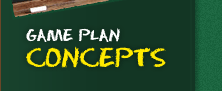Sometimes we are “penny wise” and “pound foolish” when it comes to purchasing technology for our office or business. Many of us have grown up with computers or have been forced to adapt our business to them and do not ask the question, how can I do this task faster with this machine. Believe me when the first word processors came out, businesses could easily justify the expense of the machines by the increase in productivity over using a typewriter to create documents.
Dual or multiple monitors’ effect on productivity is similar to the word processor and the typewriter. Depending on the amount of toggling you or your staff does, you can easily see a 40% to 50% increase in productivity. In our operation we have folks with one, two and three monitors on their desk based on the number of applications they frequently run or move data back and forth from in their job.
I am from the “keep it simple” school of measuring the effect technology can have on a process and with evaluating multiple monitors I would place dual or multiple monitors on one employees desk and compare the rates of work with another employee who does not have multiple monitors. Of course, if you only have one employee or yourself just document the time it take to complete tasks and then measure it again with the extra monitors installed. You can evaluate the cost benefit by breaking an employees pay down to a per minute cost and multiplying the rate times the number of minutes in a day you save by having multiple monitors than multiply by the number of work days your company has in a year. If you want to figure the productivity increase, take the number of minutes saved in a day divided by the number of working minutes in a day.
Installing this technology is simple. You can “Google” dual monitors and choose from over two million results. Microsoft has dual / multiple monitor directions on their web site. I like this dual monitor video from “How Stuff Works” as well. You can try this idea by first checking to see if your machine has two video cards (many new machines come with two) buying a video card from $10 to $150 depending on your graphic quality requirements, installing it and using a monitor off of another computer in your operation. Of course you can just purchase both the video card and extra monitor knowing that you will have enough gains in productivity to justify the expense. If you are truly an operator and not a geek you can call on any competent computer service company and they should be able to upgrade your machine for under $250. Our experience has been that using two or three 15 to 19 inch monitors is best. They fit on the desk and the individual monitor size is what the employee is used to looking at.
As I said in Game Plan, it is easy to justify this expense and the pay back is usually big on this idea. A $250 investment can increase an employee’s productivity by as much as 50%. Think about what that truly means to the business. Fewer people processing more business, adding knowledge and skill to an employee, and productive employees are always happier and more profit to your bottom line. It is a win-win for everyone.