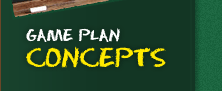This chapter focuses on using the technology you already have. It is easy to succumb to advertisements that promise to drastically improve your business, but you probably already have much of the equipment needed to do most of your business. Microsoft Office is one of the most useful products that is often overlooked. Sure, almost everyone has it and almost everyone uses it, but few people succeed in using it to its full potential. The programs are easy to use, but also incredibly detailed, allowing anyone from the newest user to the most experienced computer whiz to easily use these programs. However, many computer users do not recognize the depth of Microsoft Office and rush to buy expensive new software without examining whether Office will meet their needs.
Let’s examine some of the possibilities of Microsoft Office, specifically Word, Powerpoint, and Excel. While these tips focus on the newest version of Office, Microsoft Office 2007, many of them can also be found in the older versions as well.
Microsoft Word
- РThe arrival of Word 2007 makes it even easier to have control over the layout of the document. With a separate tab for footnotes, endnotes, and sources, Word will manage these functions for you, so that you don’t have to edit them manually.
- РA Microsoft Excel spreadsheet can be entered into Word. What is the advantage of putting in an Excel chart rather than creating a chart in Word? You have all the power of Excel at your fingertips within your Word document – equations, calculators, graphs, etc. You can even customize which parts of the spreadsheet show up in Word.
- – Microsoft Word will autosummarize a document for you. By picking out keywords and phrases, it will find the key sentences in each paragraph and bold them for you. You can also direct the manner in which Word finds these key sentences. In the end, you will have an easier to read document!
- – Become more familiar with editing your Word document. By tracking changes you can have multiple editors to a document and then chose which changes you wish to accept.
Microsoft Excel
- – Excel 2007 makes using Excel even easier with access to the most commonly used equations. Instead of having to look them up, they are available under the formulas tab. This cuts out the time it will take a new user to learn Excel.
- – Excel provides an extensive list of calculators. While you can create them yourself by entering in complicated equations, why bother? Excel provides everything from net worth calculators to cash flow statements, to Sudoku creators!
- – Graphs in Excel look much more professional now. You can create more professional graphs yourself much more easily.
Microsoft PowerPoint
- – In Microsoft Office 2007, creating diagrams is even easier. SmartArt allows you turn outlines and text into smooth looking diagrams that match your theme and can be easily animated. It is simple to change the diagrams, as well.
- – Most people know about animating slide shows, but few understand the extent of your ability to customize them. Create custom animation paths for a truly unique presentation.
- – Import a photo album into PowerPoint for a quick and easy presentation.
- РDon’t bother clicking through a slide show. Want it to run independently? Set it on an automatic timer.
- – Want to be able to make notes and emphasize parts of your presentation as you give it? Use the pen to write on slides.
- – If you have more than one screen, look at the notes that accompany the slides while the audience looks at the slides on the other screen.
All of these Office functions (and much much more) can be found in detail on the Microsoft Office website. The site contains walkthroughs, tips, and help. There is also an extensive library of additional templates and designs to use. Before buying new expensive technology, take a look at the technology you already have. Do a little research. Take some time to look at the technology you already have. Be creative!